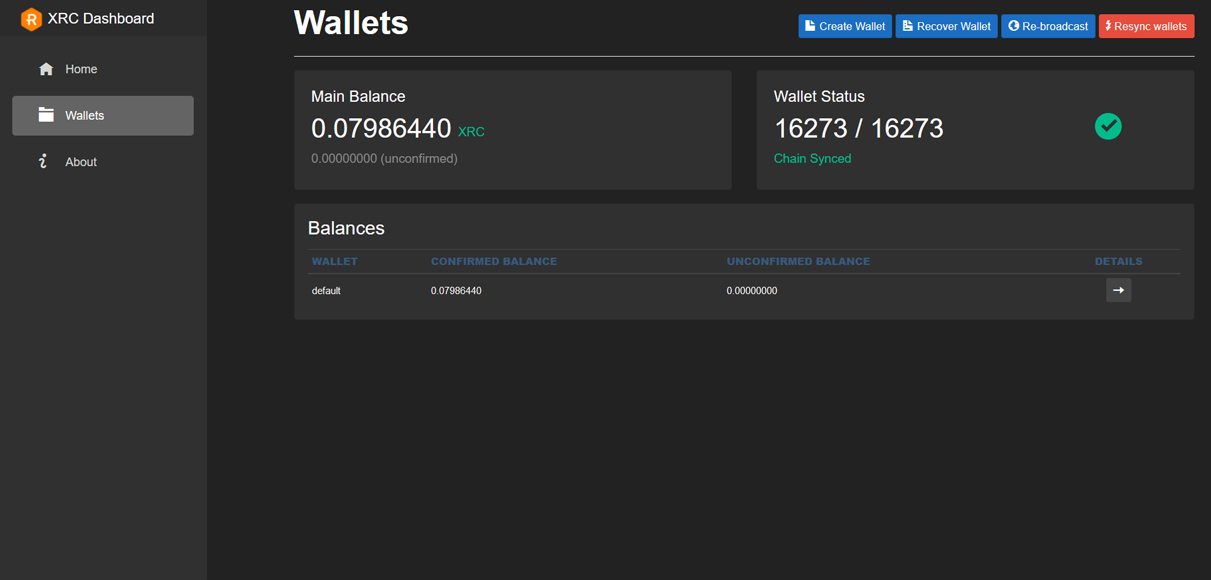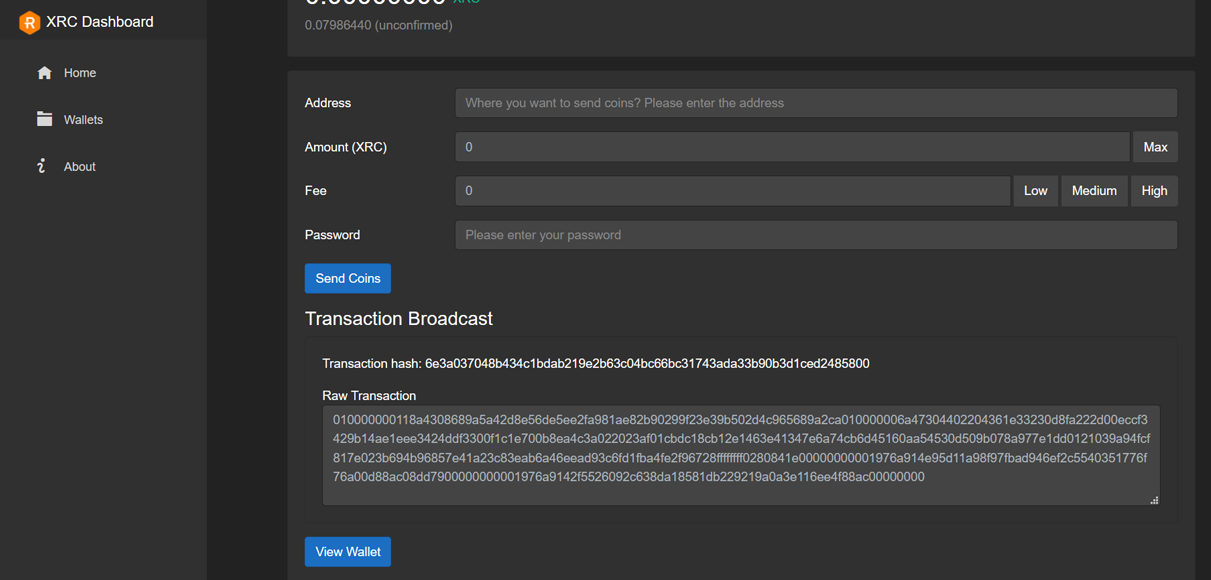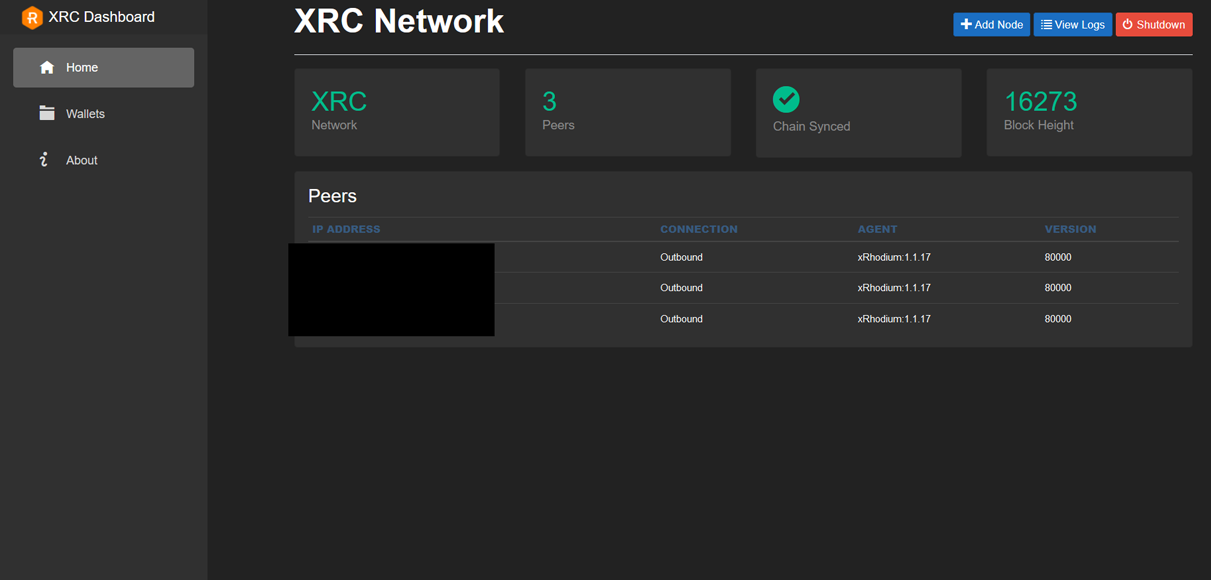The node software is a full node software that runs the xRhodium (XRC) blockchain network.
Features:
- Full xRhodium XRC blockchain
- RPC server
- Desktop/server wallet
- Decentralized
- Windows, Linux, MacOS support
- Open source
- Multi-signature Wallet
Full node is able to use with:
- Blockcore Explorer
- Blockcore Indexer
- Blockcore TipBot
- Blockcore Wallet
- Blockcore PaperWallet